CCTV Recorder
Checks
Check your equipment and ensure it is in good working condition.
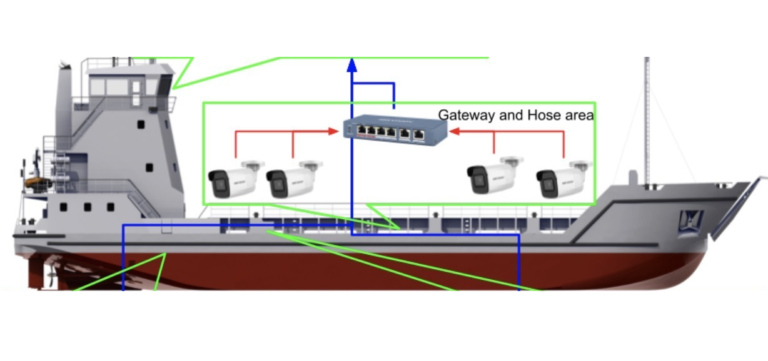
CCTV Recorder Check
What Do We Look For
Removing the cover of the unit and checking for blown caps, particularly around the CPU
Ensuring that all internal devices and wiring are properly secured and seated
Testing the functionality of all fans and cleaning dust and debris from all filters
Replacing the cover and confirming that all connections are working and secure
Rebooting the PC and checking for problems as the system boots up
Verifying that all usernames, passwords, and access rights are correct and match specifications
Checking that the system time and date are correct
Reviewing Windows logs for errors or warnings and ensuring all programs are functioning properly
Confirming that server software is set to auto-start from boot
Verifying IP details (if applicable) are correct according to specifications
Inspecting the system device manager for any hardware issues or faults
Checking drive management to ensure all system drives are present and working correctly
Running disk cleanup on all drives
Running a disk check utility to check for drive errors
Defragmenting the system hard drive
Searching for orphan files and deleting files that are being held beyond the specified retention period
Running server software and testing full functionality
- Burning test footage onto DVDs from each burner drive
Submitting maintenance reports to the office and including any recommendations for system improvement